Reservations
+30 6979862943The Cappa
The Scirocco Apartments are situated in the heart of the traditional Caldera area on the cliffs in Fira, the main village of the island. 8 units (studios, apartments and a cave house) plus swimming pool and a small reception area are spread across 7 levels landscaped into the cliffs. All claim a unique and central location on the slope out in the open with full panoramic views.


What others say about us…
Back again
Things have really changed at Scirocco since our last visit in 2018.I would like to call this’ adding a little bit of luxury’. Christina and Anja as still making sure that all arrangements are organized to our satisfaction, doing so with attention to every minor detail. The apartments are perfect. The beds are to die for. MEMOFOAM that rocks you to sleep. Double glazing on all doors and windows ensures a restful sleep. With the sun rising on our side of the Caldera at 10:30 am you could sleep comfortably until lunch time. The Wi-Fi is exceptional. The balconies are spectacular. Forget about the expensive restaurants. You have the best seat in the house. We prefer to buy spanakopita from the bakery, make a Greek salad using local produce from the supermarket, chill our superb Santorini wine in the ample refrigerator and enjoy the sunset. AND, BEST OF ALL, Scirocco remains committed to providing affordable accommodation amidst other Caldera properties which charge over 800 Euro per night .Do yourself a favour. Send Anja an email and secure your apartment early because they go fast. Enjoy.
Mick A., Sydney, Australia, October 2023
Charming hotel with amazing location and view!
We loved this hotel for our five day stay in Santorini. We had great communication with staff before arriving and they were wonderful once there. We stayed in a very clean, bright and charming room decorated with rustic Greek décor and the most amazing views of the caldera, swimming pool, cruise ships and donkey trail. Our room while maybe not a full “apartment” did have a mini fridge, dishes and electric kettle which allowed us to enjoy breakfast and coffee on either one of our two terraces. Scirocco like most hotels in the area, is cut into the hillside with many levels below the main street or footpath as it’s pedestrian only in the vicinity of the hotel. We were a three minute walk away from shopping and restaurants but could slip away to peace and quiet in a view moments. As mentioned previously there are many levels of stairs so if you don’t enjoy a bit of exercise then hopefully a request for a top level room will work. I was late in writing a review as we stayed in June 2022.
Tawny, Portland, Oregon, October 2023
Magical place!
This was one of the most luxurious, clean, beautiful and owesome places I have ever stayed in my life! Christina was absolutely amazing to deal with. She arranged for our transfer from the port and upon our arrival, had someone come and get our bags and lead the way to the hotel/apartment. The reception area is a lovely rooftop patio where she had bottles of cold water waiting for us. Our bags were then taken down to room 9 and we opened the door to get settled in. Oh. My. Goodness. Spotlessly clean, spacious, huge bathroom with ceramic tile, kitchenette and the best part: the patio and view of the caldera. We spent every moment we could on this patio, knowing we were living in a dream. Incredible sunset views and the cruise ships were really pretty lit up at night. We enjoyed our stay here immensely. Great pool right below our patio. We got take away from a nearby restaurant one night for dinner and watched the sunset with a bottle of local wine. There are markets/grocery stores nearby so you can have your own food and enjoy every second of the spectacular views. It was really hard to leave this magical place.
DLKWISS, Brookfield, Washington, October 2023
Perfect location!
What a place! We loved it. Fira is beautiful but busy( lots of tourists) in July. But Scirocco was perfectly situated; quiet and peaceful, close to EVERYTHING, with a fantastic location and view. Highly recommended!! Lovely apartment. Great service. Lovely with a pool. Simply perfect! Many thanks to Ioanna, who welcomed us so well.
Tone H, Bergen, Norway August 2023
Air Conditioned Rooms
All our guest’s rooms are fitted with air condition units.
Bathroom
Private bathroom with shower/WC, hair dryer provided
Room Service/Housekeeping
Room cleaning on daily basis
Swimming Pool
Swimming pool with full panoramic view reserved only for our guests
Wi-Fi Internet
Wi-Fi access in every room for free
Utensils
Fridge, in order to prepare a snack a few dishes, cutlery and kettle are provided.
Reception desk is helpful providing to guests all kind of information, advices, as first orientation help on Check-In as where to go, what to see, info about cruises, tours by van, sight-seeing, etc.
Handmade Breakfast Service delivers a richly varied breakfast to guest rooms, info on price and other details at the reception.


